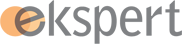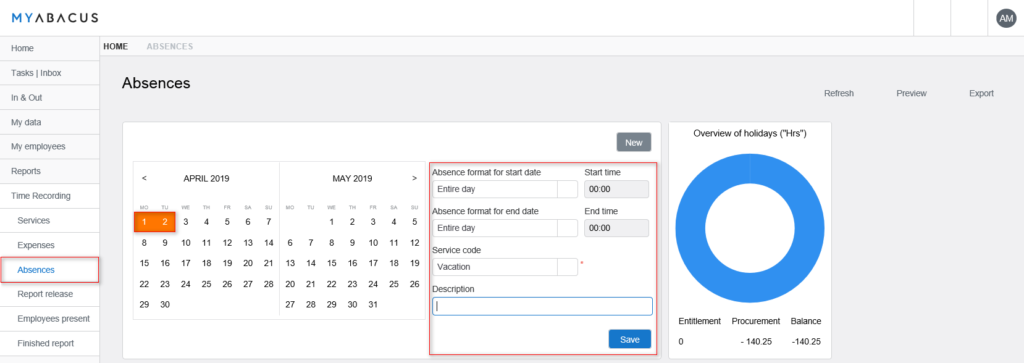Absences
Below you will find a tutorial about how to record absences
Steps
- Click on “Absences” in the menu.
- Select the start date on the calendar.
- Select the end date on the calendar.
- Fill the form below sourrounded in red
- The absence format for start date
- The absence format for end date
- The service code
- A description if necessary
- Click on “Save” when your
When your absences will be validated by your manager, please click on your inbox to check
Need assistance ? Please contact cp@ekspert.ch. We will contact you maximum 24h after your request, on working days.