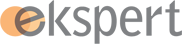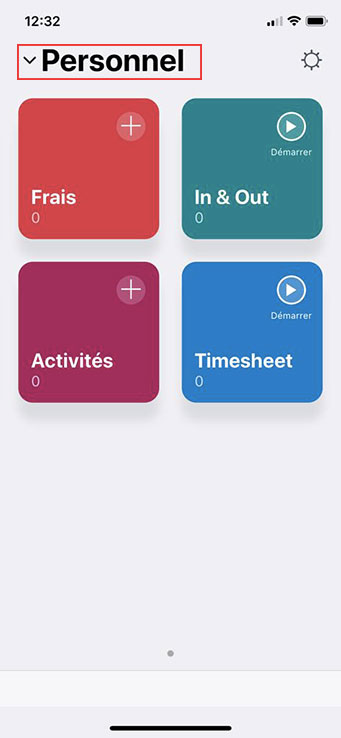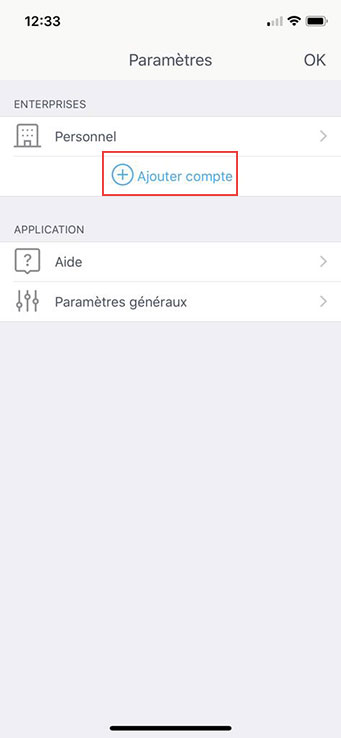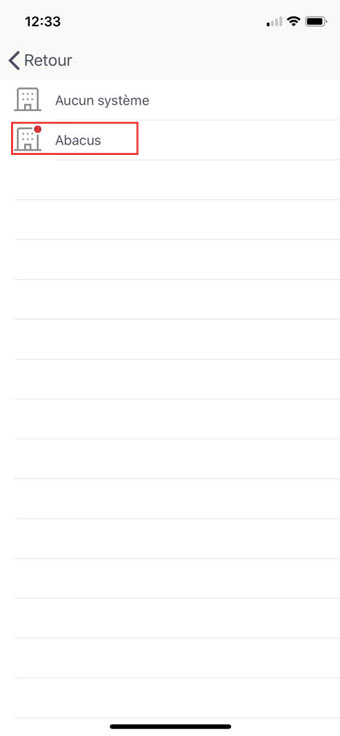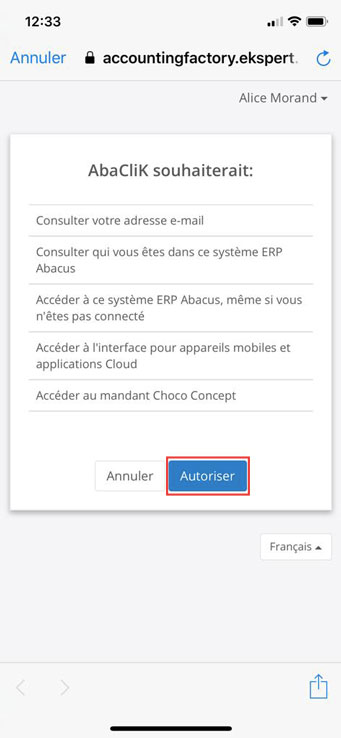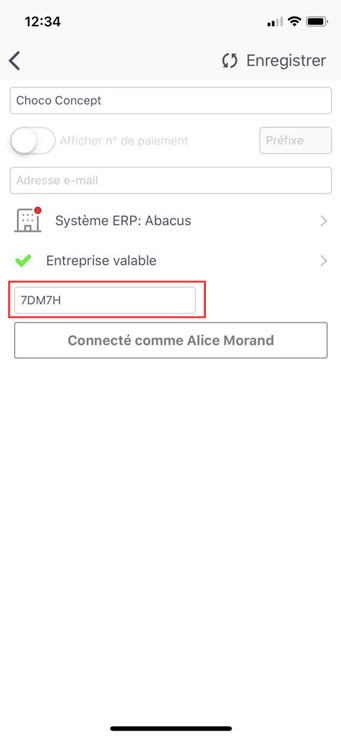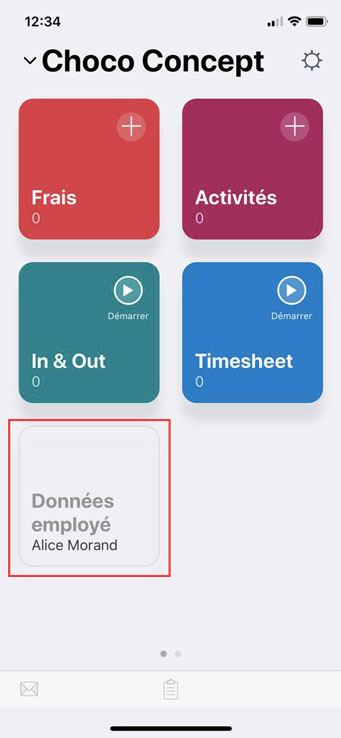How to add your company
Below you will find a video and a text tutorial about how to add your company in AbaCliK 2.0
Video
Text tutorial
Step 1
Download AbaCliK 2.0 app from AppStore (Apple), or from Play Store (Androïd). Please find the links below :
- App Store : https://itunes.apple.com/ch/app/abaclik-2/id1205951267?l=fr
- Play Store : https://play.google.com/store/apps/details?id=ch.abacus.android.abaclik2
Step 2
Click on “Personnel”, and then on “ajouter compte”
Step 3
Click on “ajouter compte”.
Step 4
Select “Abacus”. Your web browser will automatically open.
Step 5
Click on “Autoriser”.
Step 6
Enter your AMID in the red field. Please note that the app will automatically add your information.
Step 7
When you will be back on the app landing page, you will find a new section. Inside this section all your personal data is stored.
Your company is now added and you can consult your documents.
Need assistance? Please contact cp@ekspert.ch