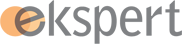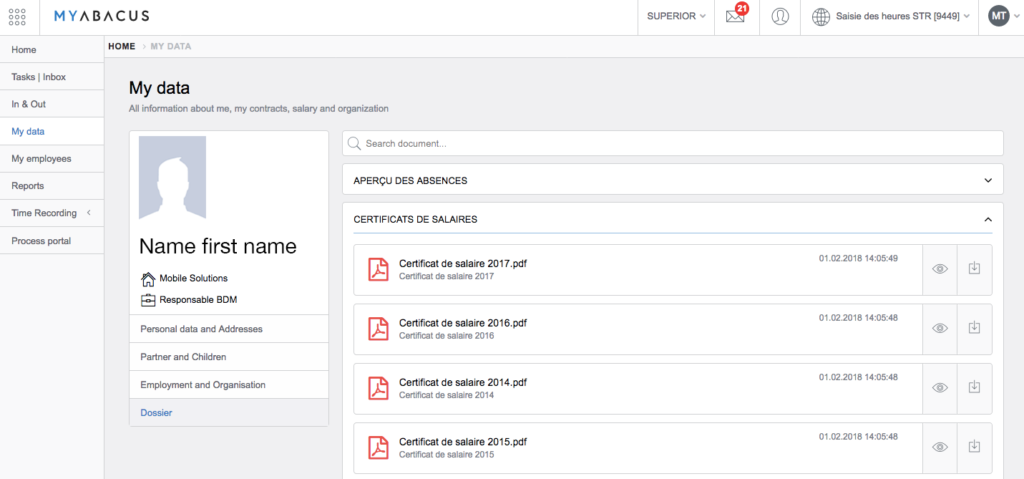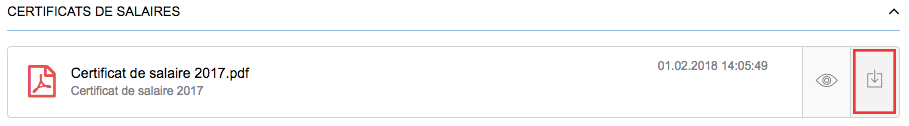How to consult personal documents
Step 1
Please go on www.ekspert.ch/myabacus in order to connect.
Enter your login and password
NB : For MyAbacus, there is no need to use the AMID
Step 2
Click on “My Data”
Step 3
Click on “Dossier” and then you can select a document in the list. Example here “Salary certificate”.
Step 4
You can download the document by clicking on the arrow. You can choose to download the document in pdf.
NB: the document containing your personal datas that you will download will be stored in the computer currently used.
Need assistance ?
Please contact cp@ekspert.ch. We will contact you maximum 24h after your request, on working days.