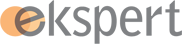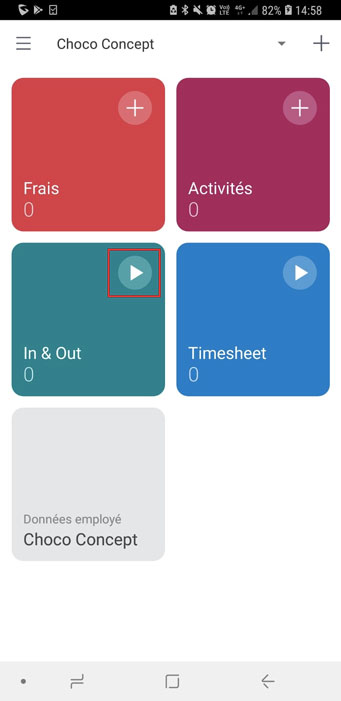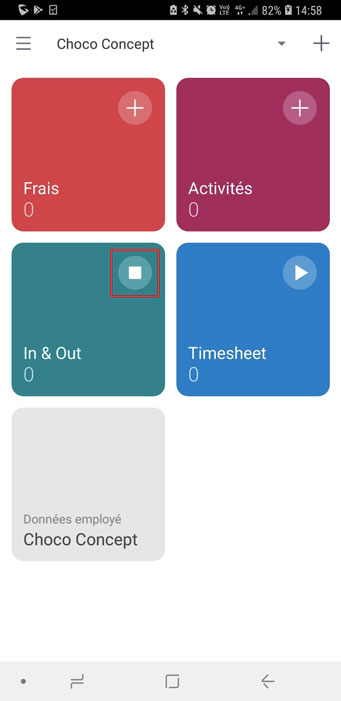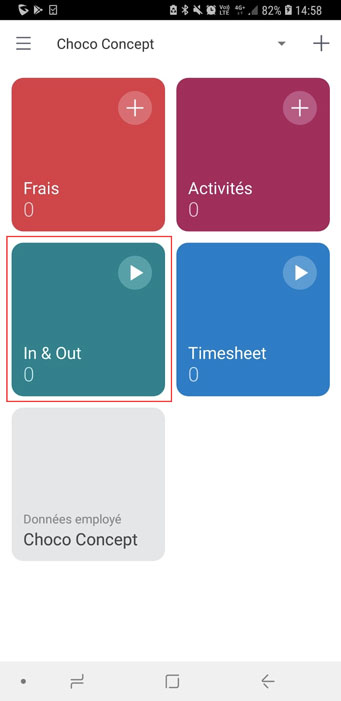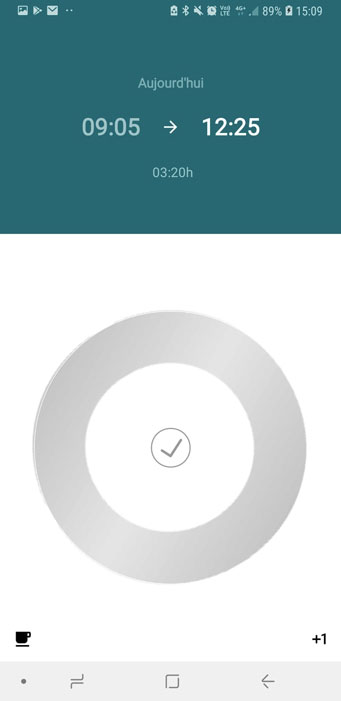Mobile work time recording
The “In&Out” tile allows you to manage and view your exact working hours. This can be done with a manual entry or by using the Come / Go buttons. In this training video you will learn how to record working times in AbaCliK 2.
Text tutorial – Start with stopwatch
Step 1
Click on “Play” to start working time with stopwatch.
Step 2
Click on “Stop” to stop working time. The time is automatically entered in Abacus.
Manual time recording
Step 1
Click on the “In & Out” tile to creat a new time entry.
Step 2
Click “+” to enter working time.
Step 3
Select the corresponding working time with the wheel.
Need assistance? Please contact cp@ekspert.ch