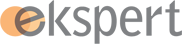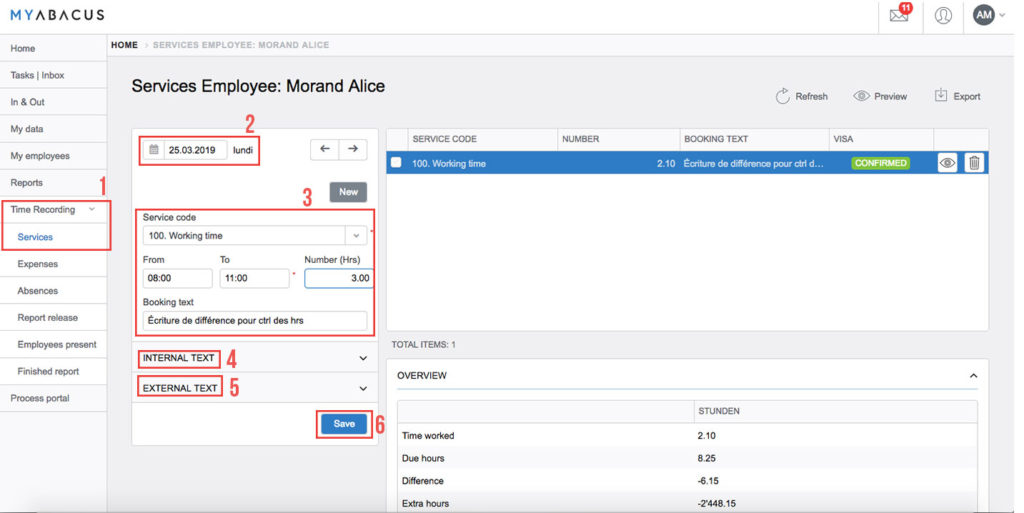Time recording
Below you will find a tutorial to learn how to enter your work time records.
Steps
- Click on “Time Recording” and on “Services”
- Select the right day
- Select the service code in the list, the hours during your work and a booking text
- You can enter an internal text (for your manager)
- You can also enter an external text (for your client)
- Click on save
In case of any questions, please contact us at cp@ekspert.ch. We will answer you within 24 hours on working days.