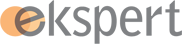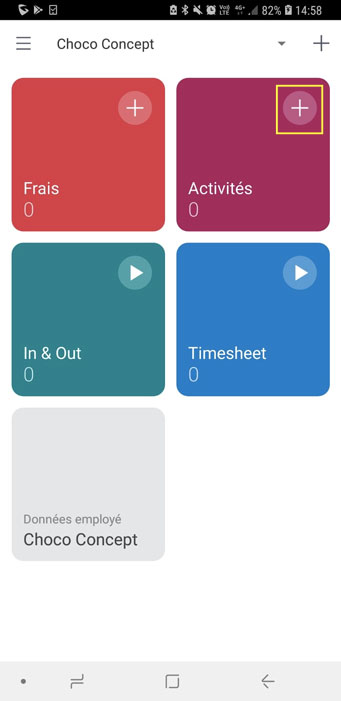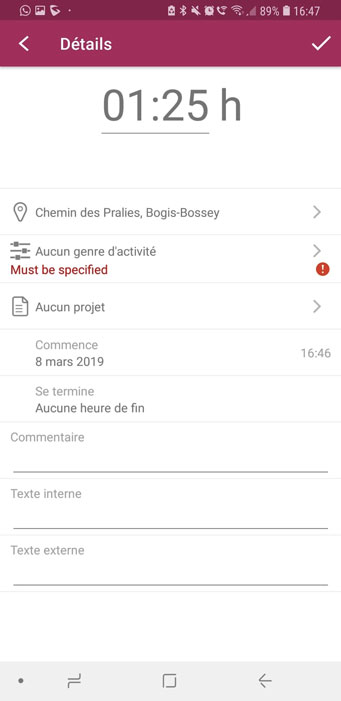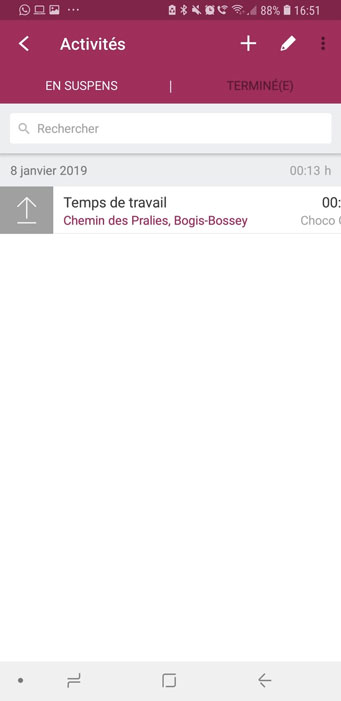Mobile activity entry
Enter activities such as working hours or travel costs immediately when they are incurred. Assign these directly to customers or projects in the Abacus Business Software. Learn how you can enter various activities in AbaCliK 2 in this training film.
Text – Manual activity entry
Step 1
Click on “+” in order to start entering an activity.
Step 2
Enter length of the activity, type, select project, add location and add a signature if necessary.
Étape 3
Synchronize the document with Abacus by swiping your entry to the right.
Your activity has now been entered.
Need assistance? Please contact cp@ekspert.ch